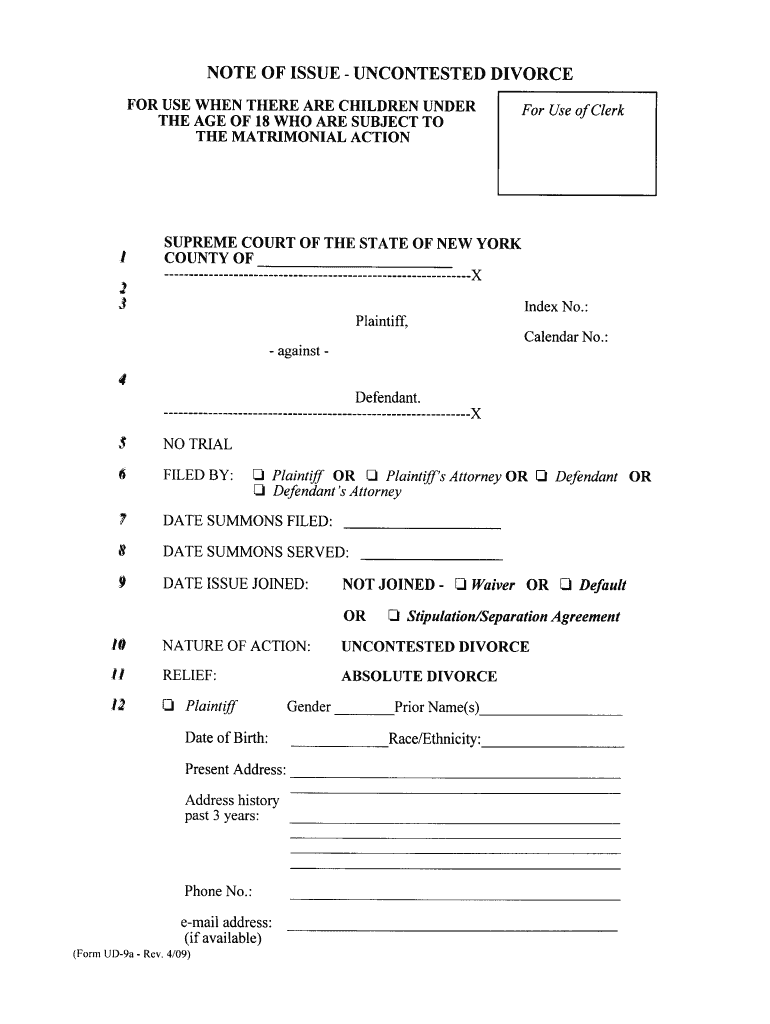
Divorce New York 2009-2026


What is the Divorce New York
The divorce process in New York involves legal documentation that formalizes the end of a marriage. The primary form utilized is the divorce papers, which may include various documents such as the divorce petition, summons, and financial disclosures. These papers are essential for initiating the divorce proceedings and must be filed with the appropriate court. Understanding the structure and requirements of these documents is crucial for ensuring a smooth process.
Steps to complete the Divorce New York
Completing divorce papers in New York requires several key steps:
- Gather necessary information, including personal details of both spouses, marriage date, and grounds for divorce.
- Obtain the appropriate divorce forms, which may vary depending on whether the divorce is contested or uncontested.
- Fill out the forms accurately, ensuring all required fields are completed.
- File the completed forms with the court, paying any associated filing fees.
- Serve the divorce papers to the other spouse, following legal guidelines for notification.
- Attend any required court hearings or mediation sessions.
Required Documents
When filing for divorce in New York, several documents are typically required, including:
- The divorce petition, which outlines the request for divorce and the grounds for it.
- A summons, which notifies the other spouse of the divorce action.
- Financial disclosure forms, detailing assets, debts, and income.
- Any additional documents relevant to child custody, support, or property division.
Legal use of the Divorce New York
The legal use of divorce papers in New York is governed by state law. These documents must comply with specific legal standards to be considered valid. Proper completion and submission of the forms are essential for the court to accept them. Additionally, any agreements made regarding child custody or property division should be documented within the divorce papers to ensure enforceability.
Form Submission Methods (Online / Mail / In-Person)
In New York, divorce papers can be submitted through various methods:
- Online submission via the court's electronic filing system, where available.
- Mailing the completed forms to the appropriate court address.
- In-person filing at the courthouse, where you can also receive guidance from court clerks.
Eligibility Criteria
To file for divorce in New York, certain eligibility criteria must be met:
- At least one spouse must be a resident of New York for a minimum of one year prior to filing.
- The marriage must be legally recognized and not previously dissolved.
- Grounds for divorce must be established, such as irretrievable breakdown of the marriage or other legally recognized reasons.
Quick guide on how to complete note of issue uncontested divorce new york state unified court nycourts
Complete and submit your Divorce New York quickly
Reliable tools for electronic document transmission and endorsement are now essential for optimizing processes and the continual advancement of your forms. When managing legal documents and signing a Divorce New York, an appropriate signature solution can save considerable time and resources with every submission.
Locate, finalize, modify, sign, and distribute your legal documents with airSlate SignNow. This platform provides everything necessary to create streamlined paper submission processes. Its extensive library of legal forms and user-friendly navigation can assist you in finding your Divorce New York without delay, and the editor with our signature capability will enable you to complete and authorize it promptly.
Sign your Divorce New York in a few straightforward steps
- Search for the Divorce New York you need in our library using the search feature or catalog.
- Examine the form details and preview it to confirm it meets your requirements and state regulations.
- Click Obtain form to open it for modification.
- Fill in the form with the extensive toolbar.
- Check the information you entered and click the Sign tool to validate your document.
- Select one of three options to affix your signature.
- Conclude editing and save the document in your files, then download it to your device or share it right away.
Enhance every aspect of your document preparation and endorsement with airSlate SignNow. Experience a more effective online solution that considers all facets of handling your paperwork.
Create this form in 5 minutes or less
Create this form in 5 minutes!
How to create an eSignature for the note of issue uncontested divorce new york state unified court nycourts
How to make an eSignature for your Note Of Issue Uncontested Divorce New York State Unified Court Nycourts in the online mode
How to generate an electronic signature for the Note Of Issue Uncontested Divorce New York State Unified Court Nycourts in Chrome
How to make an eSignature for putting it on the Note Of Issue Uncontested Divorce New York State Unified Court Nycourts in Gmail
How to make an electronic signature for the Note Of Issue Uncontested Divorce New York State Unified Court Nycourts straight from your smart phone
How to generate an electronic signature for the Note Of Issue Uncontested Divorce New York State Unified Court Nycourts on iOS
How to create an eSignature for the Note Of Issue Uncontested Divorce New York State Unified Court Nycourts on Android devices
People also ask
-
What are divorce papers ny pdf?
Divorce papers ny pdf refer to the official forms required to initiate and complete a divorce process in New York. These documents can vary depending on the circumstances of the divorce, but typically include petitions, agreements, and financial disclosures. Utilizing airSlate SignNow can simplify the process of preparing and signing these pdf documents.
-
How can I download divorce papers ny pdf from airSlate SignNow?
To download divorce papers ny pdf from airSlate SignNow, simply navigate to the document templates section and select the appropriate forms for your needs. Once you've entered the required details, you can easily save the documents in pdf format for your records. Our platform ensures a seamless and secure download experience.
-
Are there any costs associated with obtaining divorce papers ny pdf through airSlate SignNow?
While airSlate SignNow offers a free trial, there may be subscription fees based on the plan you choose for ongoing use. Basic features for creating and signing documents, including divorce papers ny pdf, are designed to be cost-effective for individual users and businesses. Review our pricing plans to find the best fit for your needs.
-
Can I e-sign my divorce papers ny pdf using airSlate SignNow?
Yes, airSlate SignNow allows you to easily e-sign your divorce papers ny pdf. With our user-friendly interface, you can add your electronic signature in minutes, ensuring that you meet all legal requirements for submitting divorce documents. This feature streamlines the signing process and helps you complete your divorce efficiently.
-
What features does airSlate SignNow offer for managing divorce papers ny pdf?
airSlate SignNow provides a range of features for managing your divorce papers ny pdf, including document templates, secure storage, and customizable workflows. With these tools, you can organize your forms, track changes, and collaborate with legal professionals as needed. These features enhance your experience and simplify the divorce process.
-
Is my information secure when using airSlate SignNow for divorce papers ny pdf?
Absolutely! airSlate SignNow prioritizes your security and ensures that all documents, including divorce papers ny pdf, are protected with encryption. We comply with industry standards to safeguard your personal information and provide peace of mind during the document signing process.
-
Can I integrate airSlate SignNow with other platforms for my divorce papers ny pdf?
Yes, airSlate SignNow offers integrations with various platforms, enabling you to streamline your workflow with your preferred tools. Whether it's storage solutions or legal management software, these integrations help you efficiently manage your divorce papers ny pdf and related documents across different systems.
Get more for Divorce New York
Find out other Divorce New York
- Sign Kentucky Lawers Living Will Free
- Sign Kentucky Lawers LLC Operating Agreement Mobile
- Sign Louisiana Lawers Quitclaim Deed Now
- Sign Massachusetts Lawers Quitclaim Deed Later
- Sign Michigan Lawers Rental Application Easy
- Sign Maine Insurance Quitclaim Deed Free
- Sign Montana Lawers LLC Operating Agreement Free
- Sign Montana Lawers LLC Operating Agreement Fast
- Can I Sign Nevada Lawers Letter Of Intent
- Sign Minnesota Insurance Residential Lease Agreement Fast
- How Do I Sign Ohio Lawers LLC Operating Agreement
- Sign Oregon Lawers Limited Power Of Attorney Simple
- Sign Oregon Lawers POA Online
- Sign Mississippi Insurance POA Fast
- How Do I Sign South Carolina Lawers Limited Power Of Attorney
- Sign South Dakota Lawers Quitclaim Deed Fast
- Sign South Dakota Lawers Memorandum Of Understanding Free
- Sign South Dakota Lawers Limited Power Of Attorney Now
- Sign Texas Lawers Limited Power Of Attorney Safe
- Sign Tennessee Lawers Affidavit Of Heirship Free